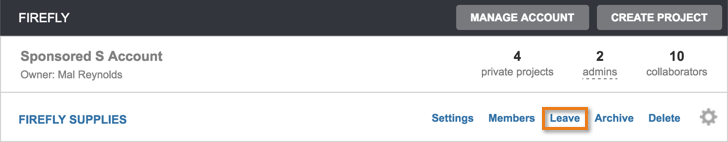You can find the option to leave a project at the bottom of the Project Settings page.

Alternatively, you can click Accounts under your username at the top right of the Tracker page, mouse over the project you no longer need to work with, then click Leave.