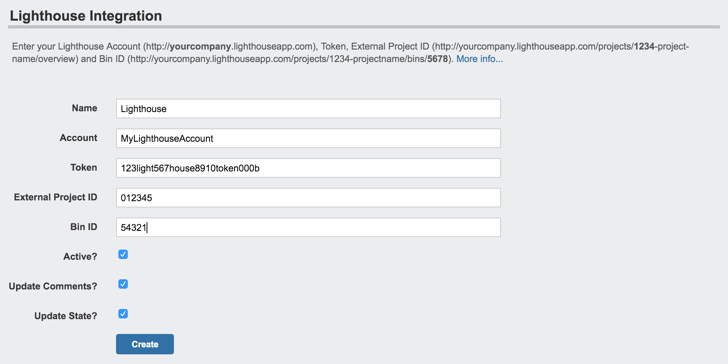Tracker integrates with Lighthouse, a simple web-based issue-tracking application. Stories created from Lighthouse tickets will be linked to the corresponding ticket, and you will see a link to the Lighthouse ticket on the story. Any comments added to the story will appear as notes in the Lighthouse ticket. Also, as the Tracker story is started, finished, and accepted, the state of the linked Lighthouse ticket will be updated accordingly.
To integrate your project with Lighthouse, select Lighthouse from the Add an integration button on your project’s Integrations page and enter the following information:
Account
This is your Lighthouse account name, and can be found in the first part of your Lighthouse URL (e.g., https://yourcompany.lighthouseapp.com).
Token
You’ll need to generate an API token in Lighthouse. We recommend you create a Lighthouse user specifically for the integration. You can generate and see tokens on your Lighthouse user page.
External Project ID
This is the unique ID of your Lighthouse project, which can be found in a project URL (e.g., https://yourcompany.lighthouseapp.com/projects/1234-project-name/overview). Enter just the numeric part.
Bin ID
With this integration, you can control which tickets to import based on a saved Lighthouse ticket bin. A bin is a named saved search, and has an ID, which you can see in the bin URL (e.g., https://yourcompany.lighthouseapp.com/projects/1234-projectname/bins/).