Profile time zone
By default, Tracker will display timestamps for project activity (as well as history) in your time zone based on your browser or operating system setting, however, this can be changed on your Profile page.
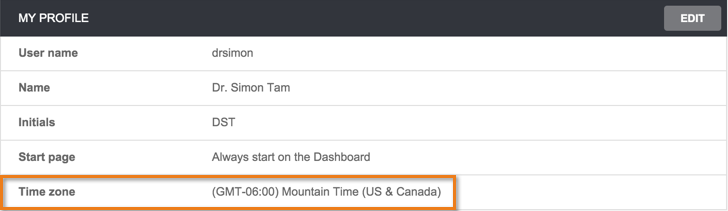
This means that each member controls how they see project activity timestamps based on their local or preferred time zone. For instance, if a project member in New York makes a comment at 3:00pm EST, it will show up for a member in Los Angeles as being made at 12:00pm PST.
Project time zone
Any projects you create default to your time zone. If another account member creates a project in a different time zone, it will default to that person’s time zone setting. A project’s time zone can be changed in Project Settings.
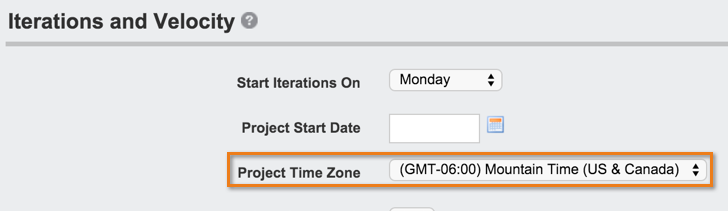
The project’s time zone controls when iteration boundaries occur. If a project’s iterations start on Mondays, and its time zone is PST, new iterations will start or “roll over” on Mondays at midnight PST. Everyone in the world will see the new iteration at that same time, even though they may be in different time zones. Someone in New York, for example, won’t see the new current iteration until 3:00am their time.