We’re sorry to see you go and hope you’ll come back soon!
To ensure you receive the benefits of your plan for the time already paid for, upon canceling, your Tracker subscription will remain active through the end of your current billing cycle. Meanwhile, if this has to be the end, here’s how you can cancel your paid plan:
-
Click on Accounts, under your username/avatar at the top right of Tracker.
-
Click Manage Account for the account you wish to cancel.
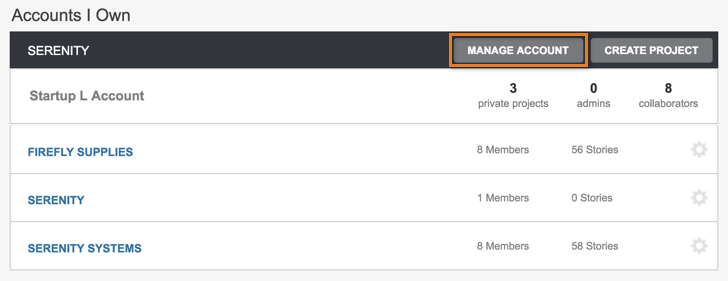
- You will now be on your Plans & Billing page. Scroll down to the Cancel Your Tracker Subscription section, then select the Click here to cancel your subscription link.
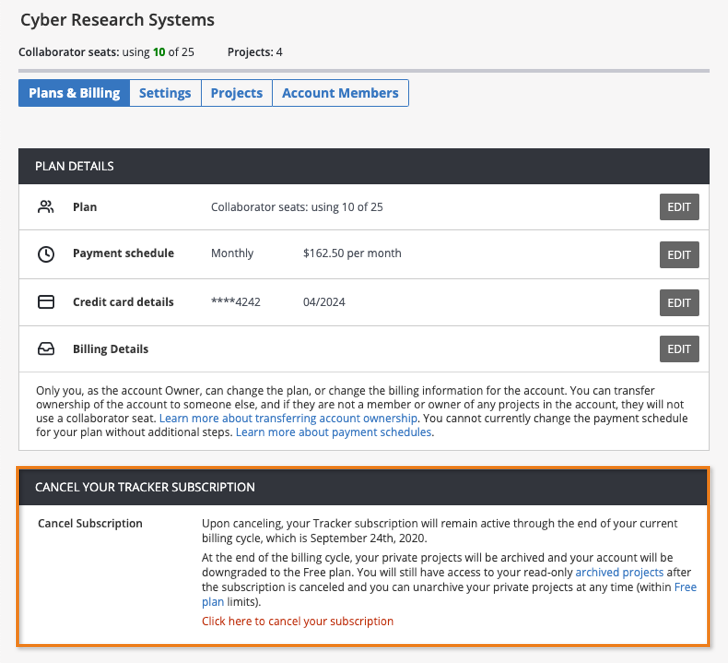
- The cancel flow will walk you through scheduling your Tracker subscription to be canceled at the end of your current billing cycle. When that time comes, your private projects will be archived and your account will be downgraded to the Free plan. You will still have access to your read-only archived projects after the subscription is canceled and you can unarchive your private projects at any time (within Free plan limits).
Deleting your account
If you’d like to stop using Tracker completely, and remove all projects/data and billing information, please follow the steps listed in Deleting your account.