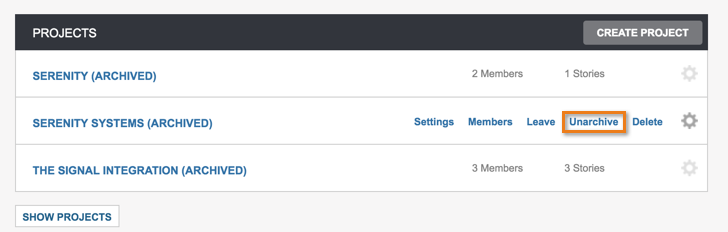Archiving a project removes it from the Dashboard, project menus, and Show All Projects page. An archived project can only be viewed by owners of the project, account administrators, or the account owner. All project data is retained, and the project can be unarchived at any time (if the plan limits for the account it belongs to can accommodate the additional project(s) and collaborators).
Archiving a project
If you are an owner of a project, you can archive it from the Project Settings page. Account admins and owners can archive projects from the Projects tab on the Accounts page.
For project owners
-
Go to the project you wish to archive and click the MORE tab from the top nav.
-
Scroll down to the Other section, and click the Archive link.
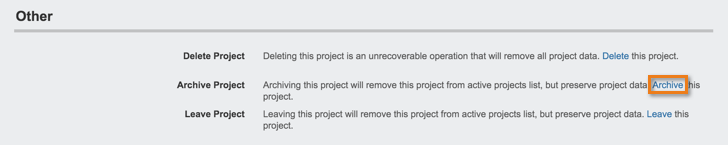
For account admins/owners
-
Click Accounts under your username at the top right of Tracker.
-
Click Manage Account.
-
Click the Projects tab just above the listed plans.
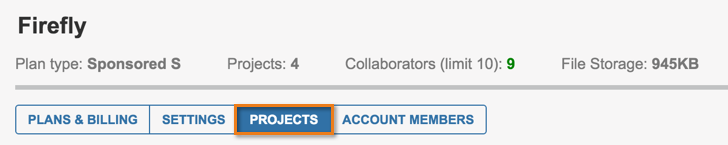
- Mouse over a project, then choose Archive.
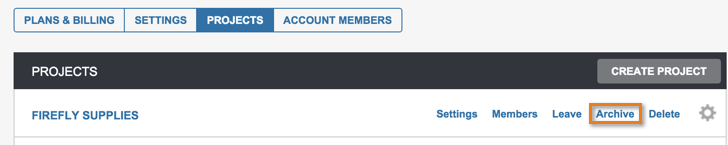
Unarchiving a project
If you are an owner of a project, you can unarchive it from the Show All Projects page. Account admins and owners can unarchive projects from the Projects tab on the Accounts page.
For project owners
- From a project or the Dashboard, click the top left Projects menu, then choose “Show all projects”.
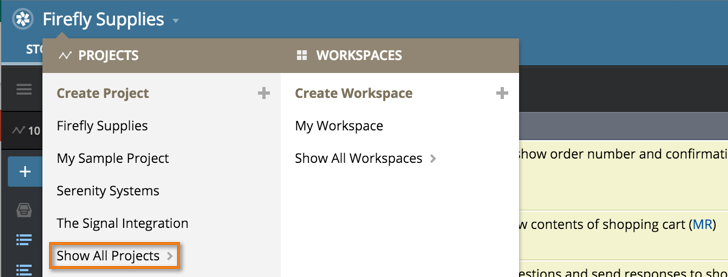
- Select the checkbox next to Show Archived Projects just above the projects list. Click the Unarchive link that appear to the right of any archived project.
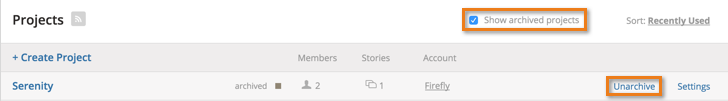
For account admins/owners
-
Click Accounts under your username at the top right of Tracker.
-
Click Manage Account.
-
Click the Projects tab just above the listed plans.
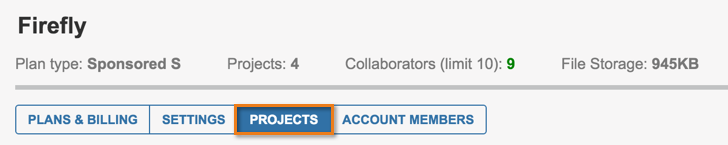
- Click Show Archived Projects below the active projects list.
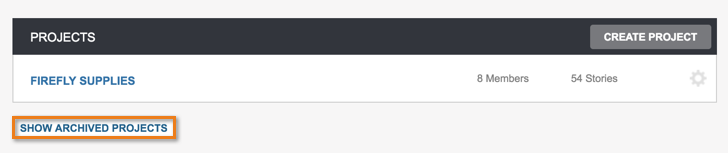
- Mouse over a project, then choose Unarchive.