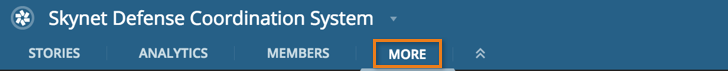
To view or change a project’s settings, click the Settings cog wheel /help/assets/changing_project_settings_1-0ea50a7ce5e81ee4bce31b74cd4e7b286d0c3dc67055c758f36a6295394830b6.png on the Dashboard for the project you want. Or, click the MORE tab in the top nav of your project view, which will take you to Project Settings by default.
Project members can only view project settings. Read on for more detail on the different settings a project owner can change.
General
Project title
The title displays at the top left of the Project view, in the browser title, and in the sidebar of any Workspace that includes it.
Description
The project Description field allows you to briefly describe the project, can only be viewed or edited by a project owner and is located under General settings. Use the Project Profile page to document project details, specs, expectations, etc. The Project Profile can be viewed by any project role.
Account
Project owners can click on Change Account to move the project to a different account. They must be an owner, administrator, or project creator in the target account.
Enable Tasks
Uncheck this if you don’t want tasks added to stories.
Iterations and Velocity
Start Iterations On
This is the day of week on which iterations should start, which defaults to Monday. See more information about setting the iteration start day here. Tracker includes weekend days in the iteration, although those are rarely work days.
Project Start Date
This is optional. If specified, the first iteration of the project will start on this date, or the week of the first accepted story, whichever is earlier. The day of the week for that project start day (e.g., Monday, Tuesday) must match the Start Iterations On day. See Setting the iteration start day and project start date for more.
Project Time Zone
This is optional, and defaults to the time zone of the person who created the project. Iterations roll over at midnight in the project time zone, on the day of week specified in Start Iterations On.
Iteration Length
This is the default length of each iteration, in number of weeks. The default value is one week. You can override the length of individual iterations in Iteration Headers.
Initial Velocity
At the beginning of a project, Tracker will use a default initial value for velocity, as specified in Project Settings. When Tracker has enough information to calculate average velocity, the initial value won’t be used. However, the project will revert to this default velocity after a number of iterations with 0 accepted points.
Point Scale
Points are used for story estimation. You can select a different point scale at any time. Note that if you create a custom point scale, you can update the point scale values at any time, but you will not be able to revert to one of Tracker’s built-in point scales.
Velocity Strategy
This is the number of done iterations (i.e., iterations with stories accepted prior to the current iteration) to be used as the basis for calculating project velocity. The default (in Project Settings) is an average of three iterations, and can range from one to four iterations.
Number of Done Iterations to Show
This determines how many iterations are shown in the Done panel. The default (in Project Settings) is 4 iterations.
Plan Current Iteration Automatically
Tracker plans your iterations automatically. However, if you prefer to plan the current iteration manually, you can uncheck this setting.
Access
Allow API Access
By default, you can use GET, POST, and PUT commands in Tracker’s API to retrieve information or make updates. Uncheck this if you do not wish to allow API access.
Public Access
If you check this box, any Tracker user that knows the URL can view your project. Anyone can self-join public projects as a viewer (read-only member) and follow stories, however, they won’t be able to make changes unless they’re explicitly invited as a member or owner.
Public projects don’t count toward your Tracker account plan limits.
Enable Incoming Emails
When this is checked, project collaborators can create comments in stories by replying to comment email notifications received from Tracker.
Hide Email Addresses
When this is checked, only project owners, account owners, and account admins can see email addresses for project collaborators and viewers. It also means that when new members are invited to other projects, the email addresses of anyone in the “hidden emails” project will not be autocompleted, unless that person is also invited to projects that do not have Hide Email Addresses selected.
More actions on the Settings page
Bugs and Chores May Be Given Points
By default, only features can be estimated with points. You can check this box to enable estimating bugs and chores, but we recommend against it, and it’s very difficult to reverse. If a story will provide immediate business value, make it a feature. Bugs and chores are an ongoing overhead for projects, but generally aren’t included in project velocity.
Delete Project
You can click to delete your project. Be careful, since there isn’t an option to undelete a project yourself. Tracker’s support team can recover recently deleted projects for you.
Archive Project
If a project is no longer active, you can archive it to retain the data and the option to unarchive it later. Archived projects do not count against your account plan limits.