You can choose from multiple levels of story detail and density for your project or Workspace. Click the Story Density Display menu near the bottom of the sidebar to try the different options. Your current density setting is always displayed by default.
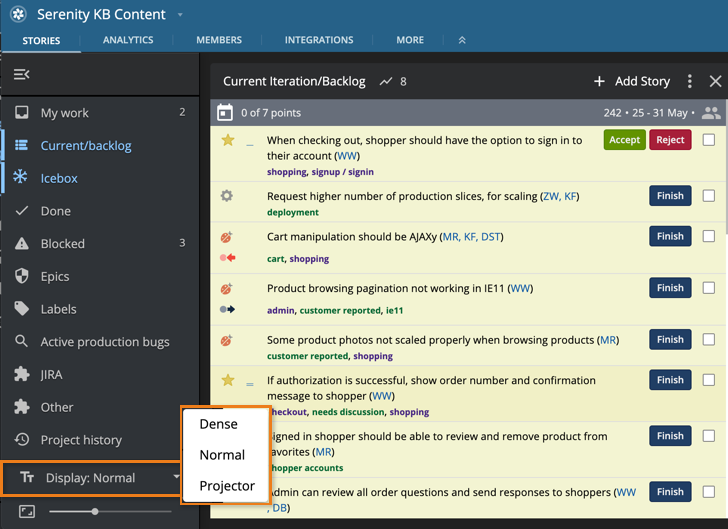
Dense
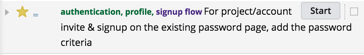
Increase the number of stories you can view at a time on your screen by putting labels inline with story titles, using Dense mode.
Normal

Make stories easier to read by putting labels on a separate line with Normal mode. All projects are in normal mode by default.
Projector
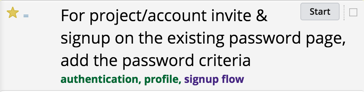
Increase your font sizes for use in iteration planning meetings and/or large monitors with Projector mode.