The Jenkins Pipeline Integration gives teams more insight into what value they are delivering to users, and how quickly that value is being shipped. With the integration, teams have the power to see whether their builds have passed or failed directly in Tracker, while also getting access to three new metrics that track the team’s delivery cadence.
Project owners, account owners and admins can create a Jenkins Pipeline Integration to track when features are delivered to their production environment.
Creating a Jenkins Integration
Add a Jenkins Integration to a Project
- Click the INTEGRATIONS tab in top navigation
- Select the Add an Integration button at the top of the page, then choose Jenkins
Configure the integration
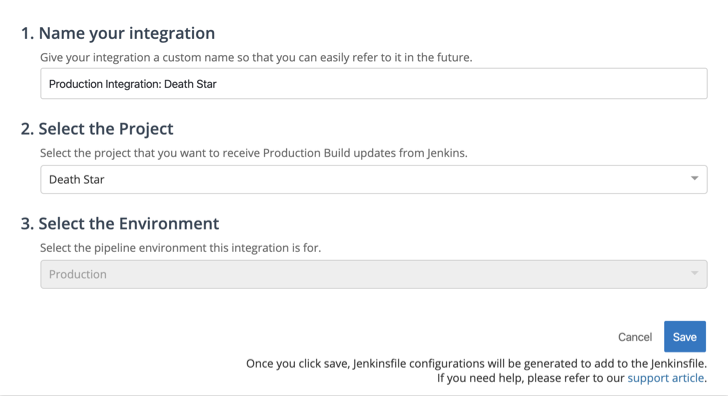
- Name Your Integration: It’s important to give the integration a unique name, so that you and your team can easily identify the integration if you need to make changes.
- Select a Project: By default, Tracker will populate the name of the project where you are trying to setup the integration. Currently, your Jenkins Pipeline Integration will only apply to one project.
- Select the Environment: By default, Tracker populates this field to refer to your production environment. At the moment, the Jenkins Pipeline Integration only supports connections to production environments. This field is not editable.
After you complete this information and hit Save, two snippets will appear below. You can then add them to your Jenkinsfile as a post condition. For more information please see this section: https://jenkins.io/doc/book/pipeline/jenkinsfile/#handling-failure
Afterwards you will be able to see the Build Passed and Build Failed comments in Tracker.
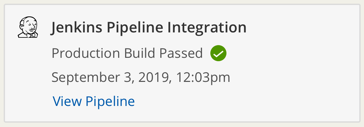
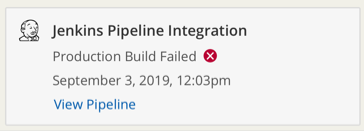
Production Metrics
With the Jenkins Pipeline Integration, you will find three new metrics on the Project Overview page in Analytics. At the moment, these metrics do not have drill-down reports.
- Time to Production: total active time on a story from start to production
- Wait Time: total active time on a story from acceptance to production
- Time Since Last Deployment to Production