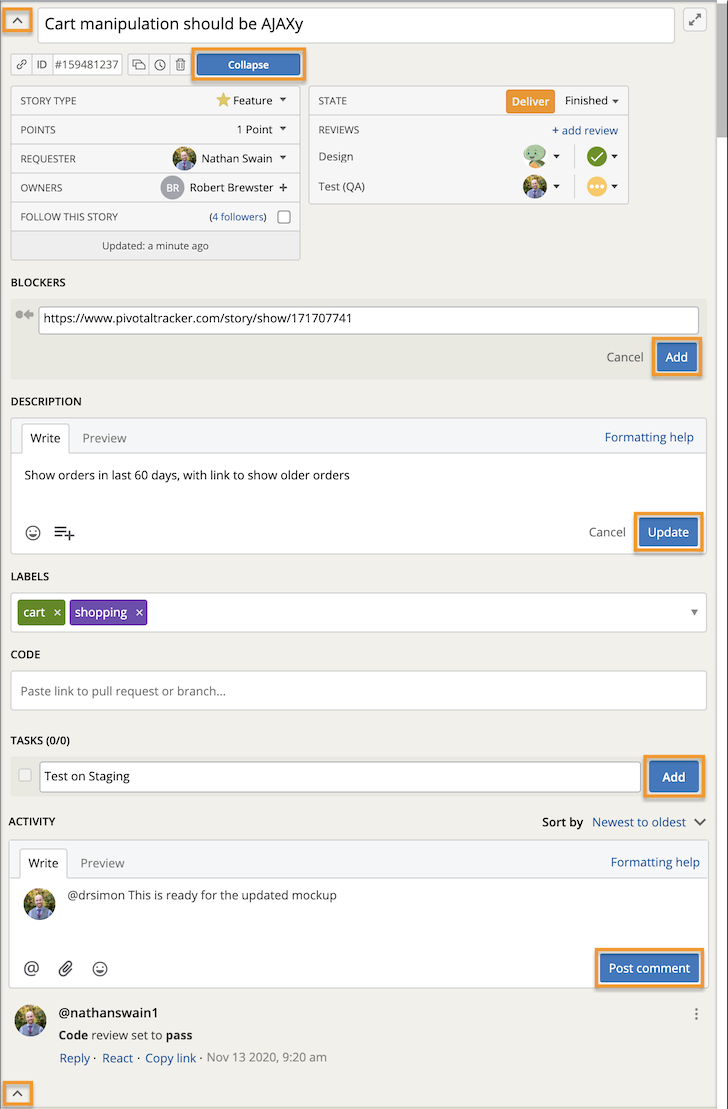The only time you will need to Save a story is when you first add a new story (or epic).
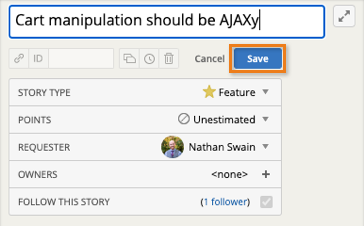
After you’ve saved a story that one time, most changes are saved immediately after the change is made. When adding or updating Description or Comments, you have to click the appropriate blue action button in the text field. You can save Blockers and Tasks by clicking the blue Add button or by pressing the enter key. Collapsing a story from either the top or bottom left corner via the caret icons saves all in-progress changes.