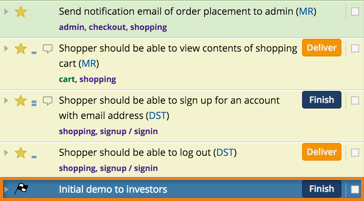
A release is a special type of story that represents a milestone in the Backlog. It should go at the end of the stories for that milestone, as the release story is the last to finish, after all the stories above it are accepted.
While releases—also called release markers—frequently represent a product release to customers, they can be used for any milestone or deliverable that is meaningful for a team, such as a demo or internal beta.
Organizing stories in a release
You can group stories in your prioritized Backlog with epics, and use release markers to track the completion of one or more groups of stories. You can optionally set a deadline in a release marker to make the target release date more visible.
Put a release marker at the end of a set of prioritized stories that make up a release, rather than at the beginning. As stories are completed, the release marker follows them through the workflow. As stories above the release marker are finished, the release marker will make its way up the Backlog and into the Current panel. You can drag stories above and below the release marker to indicate whether or not they will be included in the release.
Once all of the stories above the release marker have been deployed and the work for the milestone is complete, click Finish on the release story. For more on the various story states in Tracker’s workflow, see Workflow overview.
Improve visibility
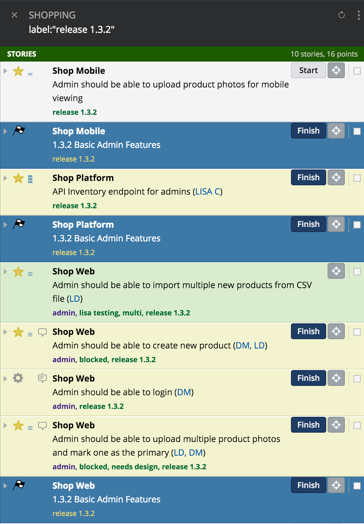
To show which stories are associated with a particular release, create a unique label for that release and apply it to the release marker and all stories for that release. (See Updating multiple stories quickly for more on how to apply a label to multiple stories.) If all the stories in the release are in the same epic, apply the same epic label to all the stories in a release.
Use labels to coordinate stories in multiple projects that are all in the same release by creating a Workspace with all the related projects. For example, you release 1.3.2 is coming up, and it involves stories in three projects in your Workspace. Apply a “release 1.3.2” label to all stories in that release in each project. You can then click on the label to see the stories in all the projects in your Workspace that are in that release.
Setting a release deadline
Unlike other story types, when you create a release marker, you have the option of giving it a target release date.
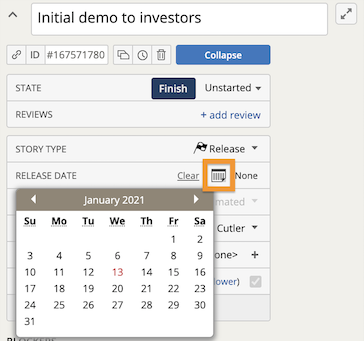
When a release marker with a release date is in the Current or Backlog panels, a black release-date marker line appears at the end of the iteration in which the specified release date falls. This helps make the current status of the release more visible.
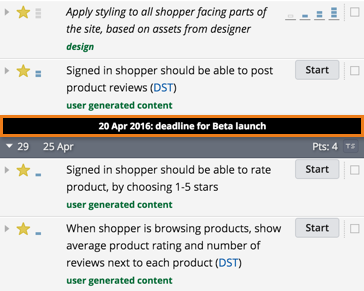
The release marker itself will continue to appear just below the last story included in the release. If the iteration that contains the release marker begins after the release date specified, the release story card will turn red, indicating the release is in danger of being completed after the set deadline.
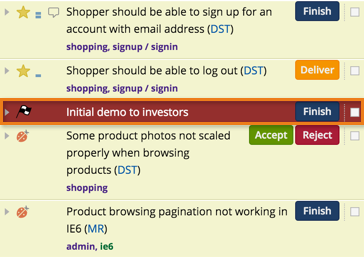
As long as the release marker is in the same iteration that contains the specified release date, the release story preview will continue to display in blue.
For other ideas on organizing stories with release markers, please see Managing the Icebox.