You can describe your project, and provide any details, specs, expectations, etc., from the Project Profile page. You can also use Markdown here to format your text to your liking.
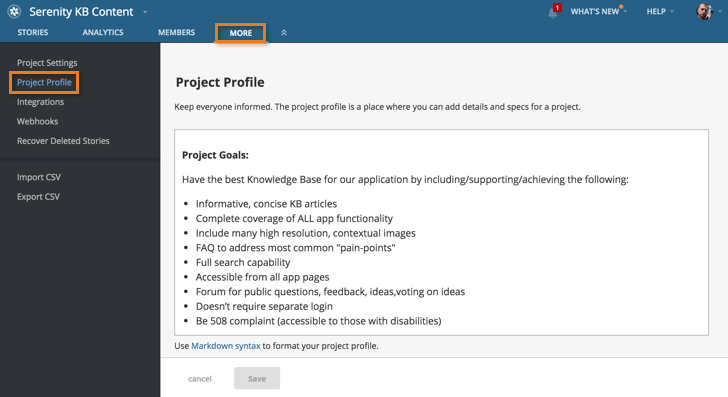
To get to the Project Profile page:
- From the STORIES page, click the MORE tab from the top navigation menu.
- Click Project Profile from the navigation menu on the left.
All project owners, members and viewers can come here to view the description of the project, however, only project owners can modify it.