You can split your Current/Backlog panel into separate panels, or recombine them, by clicking the Panel actions menu at the top right of the panel and selecting Split current & backlog or Combine current & backlog.
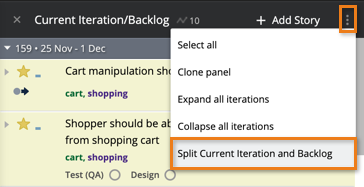
Tracker automatically moves stories from the top of the Backlog to the Current iteration for you based on project velocity. For example, if your project’s running velocity is 6, Tracker will move 6 points’ worth of stories to the current iteration, because that’s what is projected to be completed.
Think of the Current panel as a view of the top of the Backlog, even if you are viewing them in separate panels. Stories should be organized so that the most important are at the top of the Current panel, and flow back down through your Backlog in priority order.
“Filling up” the current iteration
Once your current iteration has stories with a total point value that is equal to or greater than the current velocity, any estimated stories that exceed your project’s velocity (and those that follow them) will remain in the Backlog. Unestimated stories, such as bugs and chores, can continue to be planned in the current iteration as long as the total points in current have not yet exceeded your current velocity. When you click Start on a story in the Backlog, it will move to the current iteration regardless. However, don’t start a story until you’ve actually begun working on it. (Note that when you click Start, you become a story owner).
You can use release markers to help show items that are planned even if they don’t “fit” in your Current panel. If you want to be able to plan more stories into your current iteration than your project velocity allows, you can turn off automatic planning for your current iteration.
“Filling up” future iterations (the Backlog)
While your current iteration can contain stories with a total point value greater than the current velocity, each subsequent iteration in the Backlog automatically contains only the stories with a total point value, that fits within the current project velocity. This helps predict and show what can actually be completed in each iteration. As each iteration ends, any change to current velocity will be used to recalculate what might fit in each iteration.
For example, let’s say your Backlog contains stories with an overall value of 32 points (with each story estimated at 2 points each), along with a current project velocity of 8. Tracker will try and ensure that each 2 point story is placed in an iteration in which it can be completed; so you would see your stories broken up across 4 iterations, containing 4 stories each, as shown in the image below.
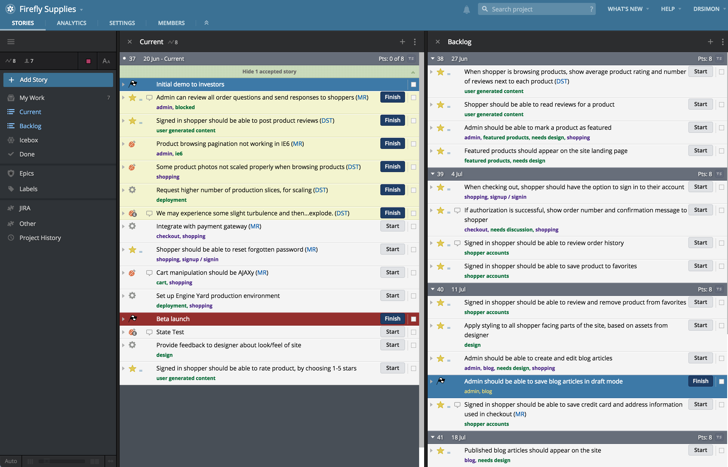
However, more than likely your stories will have varying estimates, in which case you may see an iteration that contains fewer points than your current velocity value, while the next iteration contains more. This occurs when Tracker estimates that you will have started a story in one iteration, but won’t have accepted it until the next one, as shown in the image below.
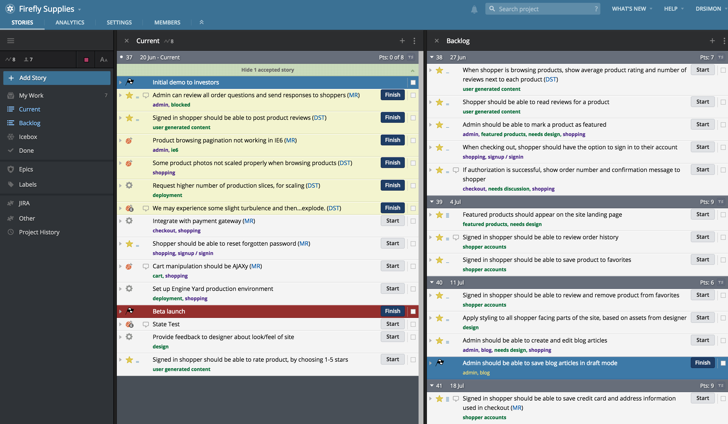
Additionally, as you prioritize and move stories around in your Backlog, you may notice stories move out of one iteration and into another —this is Tracker readjusting what can be completed in that planned iteration based on the the priority order of your stories and their individual estimates, compared to the current project velocity.
Moving from Current to Done
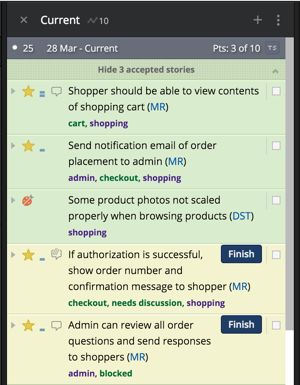
Accepted stories stay in the current iteration until the iteration is over, and a new one begins (usually the following week, depending on how long your iterations are, as defined in Project Settings). At that point, all stories that were accepted in the current iteration move to the Done panel. Any stories in Current that were not accepted “roll over” to the new current iteration.