Profile overview
Your Profile page (under your username at the top right of Tracker) allows you to change your username, full name, initials, email address, password, photo, and other preferences associated with your personal use of Tracker. You can change your in-app and email notifications settings in the Notifications Settings page, also accessible from your Profile page.
My Profile
The My Profile section of your Profile page allows you to edit your username, name, initials, start page, and time zone. Click the Edit button to make changes. To save changes, click the Save button.
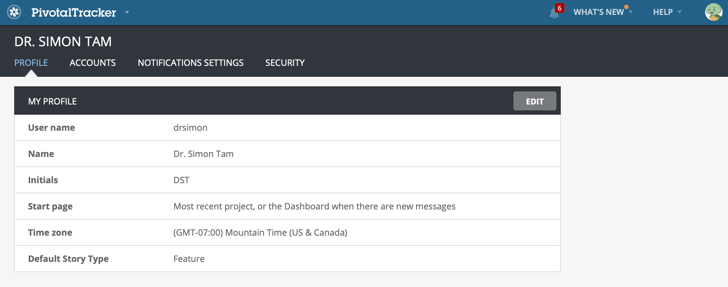
User name
This is the unique username you will use to login to Tracker.
Name
This is how your name will appear to other Tracker users. If you joined Tracker via an invitation to a Tracker project, your username and name will have been generated for you. You can always change your details under your Profile, but Tracker does not allow your name or username to be your email address.
Initials
This is how your initials will appear to others in Tracker (10-character max). Initials do not have to be unique within a project and will be displayed in the collapsed story view for stories that you own. Initials are also commonly used to search for stories associated with specific members.
Start page
This setting allows you to choose which page you’ll land on after signing in to Tracker. There are two options: (1) Always Start on Dashboard, or (2) Most recent project (or the Dashboard when there are new messages).
Time zone
Tracker defaults your time zone based on your browser or operating system setting, but this can be changed on the My Profile section of your Profile page. Projects also have time zones that default to the time zone of the user who created them, but this can also be changed in Project Settings. For more on time zones, please see Understanding project and profile time zones.
Default Story Types
By default, all new stories created are of the Feature type. However, you can change your default story type to be Bug, Chore or Release, so that all new stories that you create will be of your preferred type. For more on story types click here.