When you sign up for Tracker (by clicking Sign Up at the top right of a Tracker page), an account and Tracker login will be created for you by default, using the information you provided on the sign-up form. You can create additional accounts if you wish. For more on the differences between accounts and logins, please see Understanding accounts and logins.
Here’s how to create a new account:
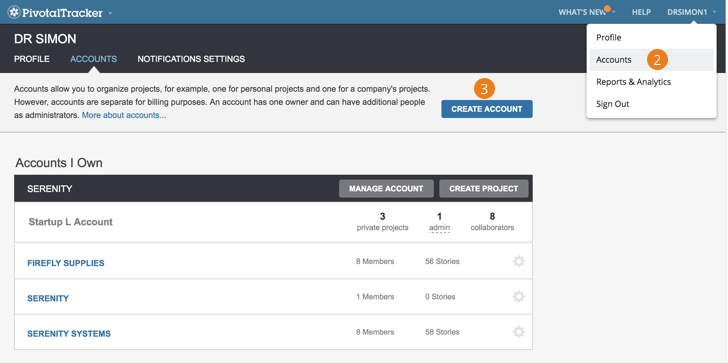
-
Sign in to Tracker.
-
Click Accounts under your username at the top right of Tracker.
-
Select Create Account.