
Working in a distributed Agile team is daunting in the post pandemic era, isn’t it? The Tracker team constantly works towards keeping Tracker simple and opinionated yet more flexible for our users. We are working on new and existing features to improve collaboration and solve the pain points Tracker users expressed through our survey and the Tracker feedback channel.
Tracker stories are intended to be as small as possible, so that each story describes a single, concrete feature that delivers incremental value to your project’s customer. With small stories, there is rarely a need to break things down further, but sometimes it’s still useful to keep a to-do list while working on a story. This helps keep track of all the little things you have to do, and lets everyone else on the project know exactly what’s left.
Many Tracker users requested the capability to mention users in tasks for better clarity and visibility. We’re happy to say you can now @mention users at the task level.
When you clone a story now you will see a prefix - Copy of in the story title so that you can easily spot the cloned story in the Icebox panel and save yourself by not editing the original story.
The story priority feature grabbed your attention, and we’ve received lots of feedback. We understand some of our users expressed that they don’t wish to see the priority field on the story cards as they found it to be conflicting with Tracker’s stack ranking feature. However, many users shared that it was a good value add for managing Icebox or triaging bugs or prioritizing stories across workstreams.
It can certainly be tricky to balance and address all of our user’s needs at the same time. The Tracker team understands that Tracker is opinionated for good reason and we do not intend to carelessly introduce features that can jeopardize the principles Tracker is built on.
The Tracker team took this mixed feedback as our source of truth and improved the priority field experience, task management and cloning stories. There is a lot to add to this list.
Have you noticed the recent UI improvements in Tracker? We’ve heard your feedback regarding some UI frustrations and we’ve been able to address a few issues in this regard. We believe that the improvements to both highlight a story that’s being discussed and locate a story in the backlog when you switch from an expanded story view will improve your experience working with stories in Tracker.
You can now mention and notify a project member at the task level in a story. Also, updates for the priority field and its customization capabilities provide you more flexibility to use this feature as needed.

Image: Capability to mention users at task level.
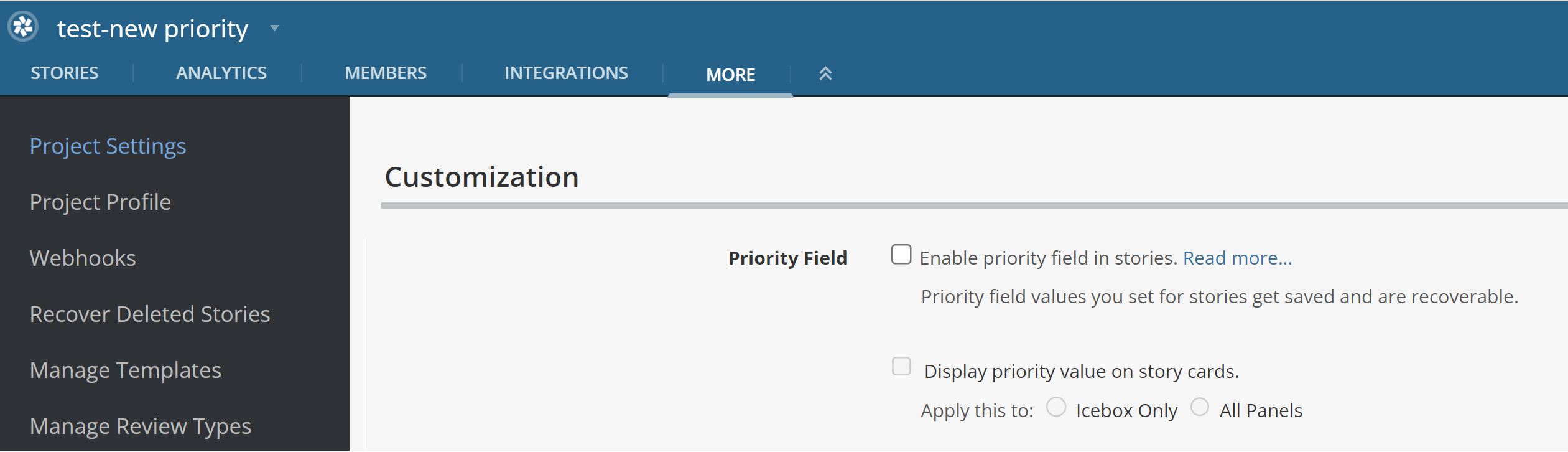
Image: Modified customization fields for enabling and disabling priority feature.
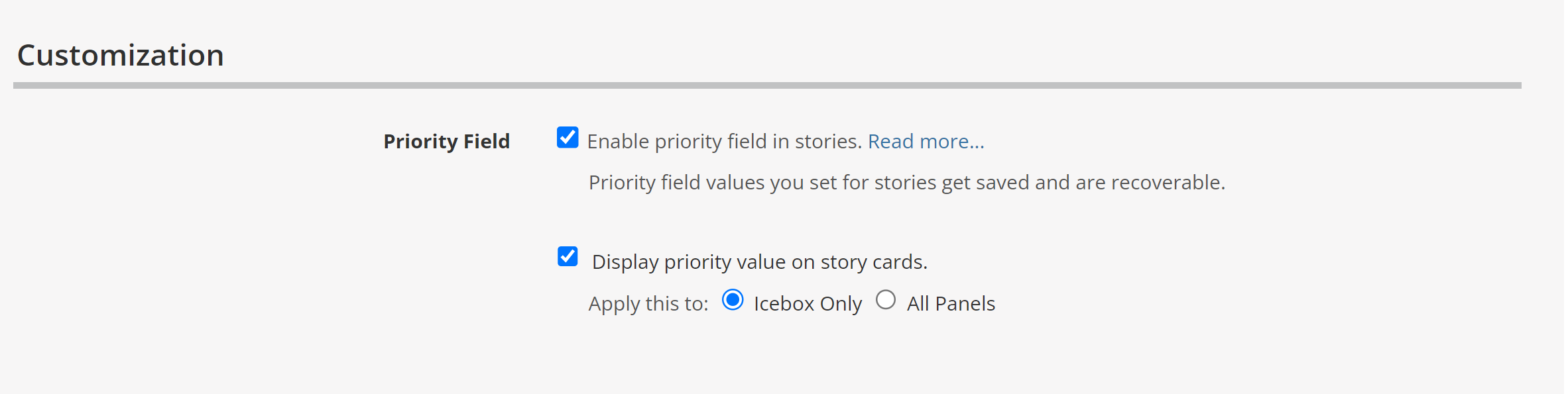
Image: Display priority value on story cards only when you enable priority feature.
![]()
Image: Explore priority icon as label capability
Your previously existing priority field settings will be retained and the new features will not cause any disruption to the way you have been using the priority feature.
With great power comes great responsibility - the famous quote from the Spiderman movie sounds familiar, right? Tracker features also share the same thought and philosophy. While Tracker aims to provide flexibility to you so that you can work efficiently, make sure your team is practicing Agile Best Practices using Tracker.
Now that it’s possible to @mention team members at the task level, make sure to keep your tasks as simple to-do-lists related to the goals of your story. There can be a tendency for a story to get bloated, too complex, more difficult to estimate, and even take too longer to complete. Instead, be sure to consider Epics where appropriate. In these cases a large story with many tasks might be better organized into an epic with a story for each of those tasks.
Many times teams tend to overlook the power of adding stories into Tracker and work slips through the cracks. Make sure each and every defined piece of work that can translate into an Epic, Story or Task is added to Tracker so that your team can consciously uncover Dark Matter Tasks.
Prioritizing stories by stacked ranking in your project backlog is still the intended and recommended way to prioritize stories in your project. Therefore, be mindful of overusing or relying too heavily on the priority field or the priority pill.
Tracker has been helping teams work within the Agile Continuum for over a decade and the concepts have held up well over time. We recommend reading this blog article for relevance and clarification.
Tracker’s new / enhanced features are an outcome of an iterative process of brainstorming on ideas, designing and validating the possible solutions, building the most feasible and usable idea, testing it for top class quality experience and shipping to production. We believe that this way we are able to deliver value and delight Tracker users.
We are very excited to share that we are going to focus on the following new features to further enhance your Tracker experience.
In the past we have shared Guidelines for Agile development using Tracker, however with the advent of remote working in the agile environment and inherent challenges associated with it, we intend to research and provide compelling solutions to solve the problems our users quoted to us. We are researching the ideas below and you will hear more in upcoming blog articles.
We hope that these new enhanced features will bring value to you and your teams working with Tracker.
As always, please don’t hesitate to share your feedback by emailing us at support@pivotaltracker.com or by selecting Provide Feedback under the Help menu in Tracker. We love hearing from you!
–The Tracker Team
Category: Productivity News Updates