A workspace is a group of projects that you view all together on one page. Everything that you can do in an individual project—and then some—can be done in a workspace. You can estimate stories, plan iterations, attach documents, and accept or reject to your heart’s content. In addition to the basic stuff, workspaces give you some extra oomph to get through your day. On the Tracker team, we’ve been using workspaces for a while and now cannot imagine life without them. Here are a few ways we use workspaces every day.
My Work—all of it
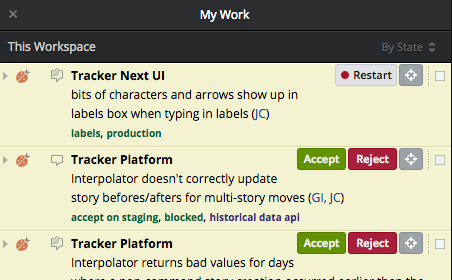
Search multiple backlogs at once
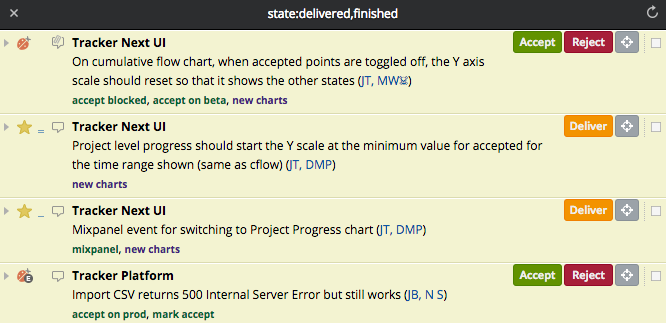
state:delivered,finished
Move stories between projects
In a workspace, it’s easy to move stories between projects just by dragging and dropping between panels. You can also select multiple stories from multiple projects and drag all of them to a different project (if the point scales are compatible, of course!).
Slice and dice projects for different flavors
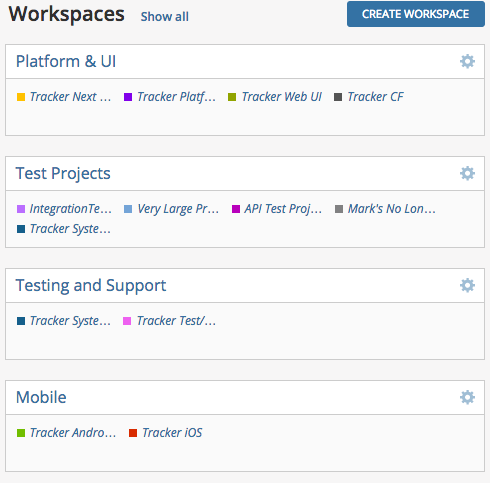
Ready to spice up your workspaces?
Check out our Help Center for step-by-step instructions on creating workspaces, and cruise through these blog posts for additional tips:
Happy Tracking!