Happy Friday! We’ve just rolled out some changes to Pivotal Tracker, which we’re hoping will have a very noticeable impact on usability, especially for those of you who manage large projects. You can now select multiple stories with a few clicks, using shift-click, and drag them together to a new location. Also, iPad usability has been greatly improved; for example, story panels can now be scrolled with one finger, and you can move stories via drag and drop
Dragging multiple stories
Changing business priorities on large projects has always been a bit painful for us, having to drag stories one by one. Cloning panels helps with this, but really, what we’ve always wanted to do is just select a whole group of stories, and drop them in their new place in the backlog or the icebox with one action. You can now do this, and it’s even possible to drag stories that are in-progress to the backlog or icebox and it just does the right thing (un-starts them).
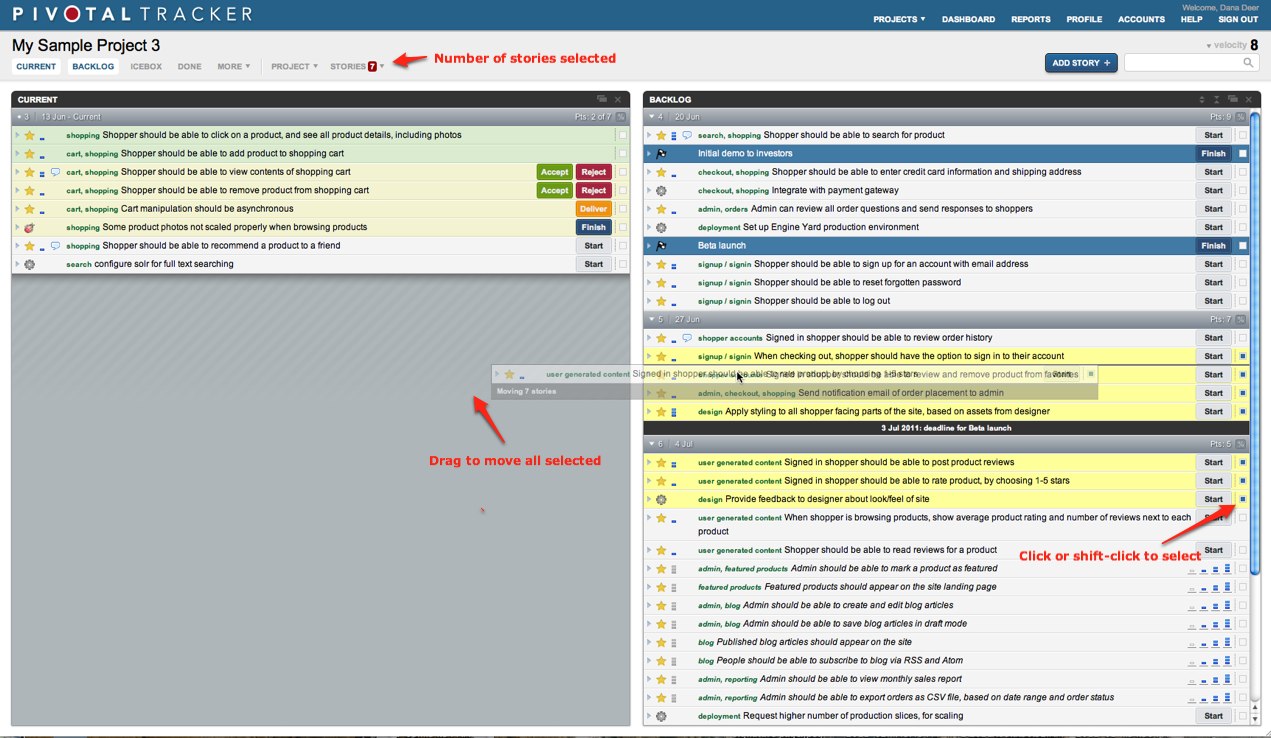
To select multiple stories, use the small checkboxes to the right of story titles. If you’d like to select a range of stories, select the first story in the list, then shift-click on the last story. This will select all in the range, and allow you to drag them together, or use some of the other actions in the Stories drop-down, such as export to CSV or move to another project. Note: range select with shift-click only works in a single panel at a time, but you can select multiple ranges of stories across the whole project.
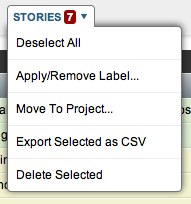
The Stories drop-down menu has been changed—it now shows the number of selected stories more prominently, and we’ve removed the old bulk story move actions (move to icebox, etc), since this is now possible (and easier) with drag and drop. Note: the Stories menu allows you to unselect all selected stories, which can be useful if you’re moving a lot of stories around in steps.
Note: We realize that the checkboxes are a bit small and hard to click on—we’ll be addressing that in an upcoming release. Also, in certain panels and/or browsers, shift-clicking on a checkbox highlights text on the page, we’ll be fixing that as well.
iPad usability
We’ve addressed most of the major usability issues on the iPad, and Tracker (the web application) now supports one-touch scrolling of panels, drag and drop, easier expanding and collapsing of stories, and displays properly in both orientations.
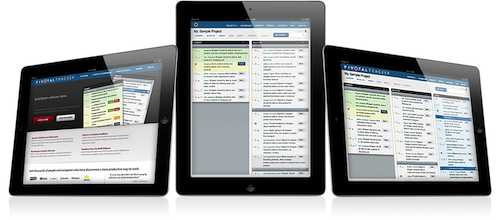
In horizontal orientation, you can see up to three panels at one time, and 2 panels in vertical orientation. But, you can open others, and the panel section will slide sideways to reveal newly opened ones. Dragging sideways will move the panels left and right.
To drag a story, touch it for a brief moment, until it turns yellow, then drag it.
Possible issues
One of the reasons that all these usability changes were possible, and fairly easy, is because we’ve changed the underlying drag and drop library that Tracker uses. We’ve tried to test thoroughly, and there are some minor issues, but there is fairly good chance that you’ll find some as well. Please let us know, by email, in the comments here, or over at Twitter.
We’d love your feedback on these changes. There are more new features lined up!