Labels are used heavily by Tracker users to supplement a wide array of workflow needs. As such, we’ve long wanted to improve the labels management experience, and in particular, the labels panel itself.
With that, we’re excited to unveil a new and improved Labels panel and management experience! You’ll now be able to sort & filter your labels list, bulk delete labels, merge two or more labels together, and create new labels outside of a story. The labels panel itself has also received a much needed facelift that compliments Trackers current design aesthetics.
Create a label outside of a story
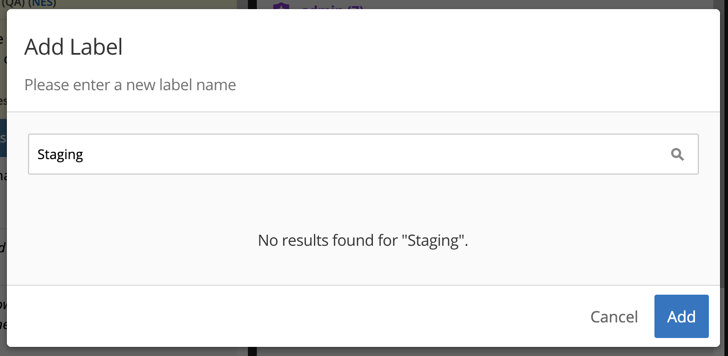
In the past it was necessary to create a label directly from within a story, on the labels field. Now it’s possible to create new labels independent of stories by way of using the + Add Label button at the top of the Labels panel.
Sorting and filtering your labels panel
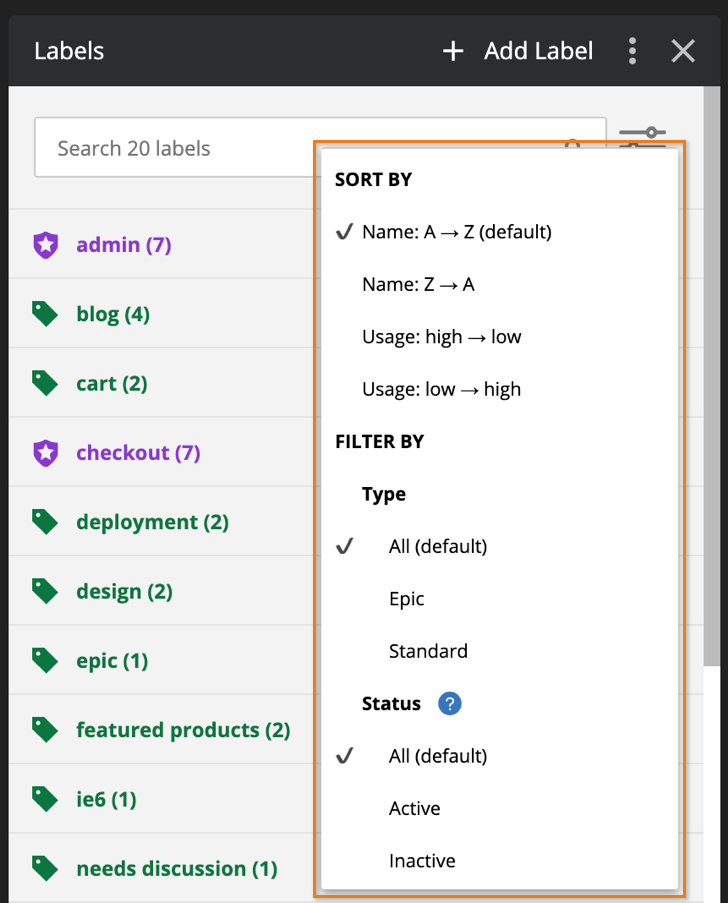
You can search your labels list by typing in the search field near the top of the panel.
You can apply additional sorting and filter options by clicking the Sort/Filter button located to the right of the search field. A menu will appear that allows you to combine up to one sorting option with additional filtering options (Filter by type & Filter by status). Sorting and filtering options are sticky and will remain until you change them. Click anywhere outside of the menu to close it.
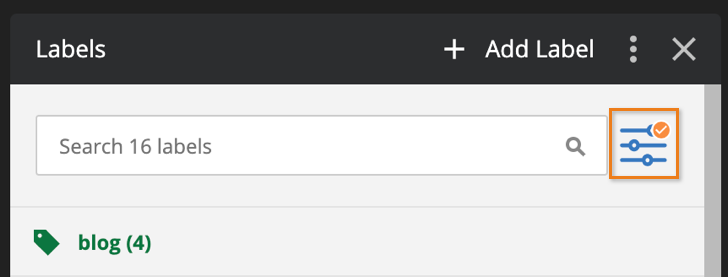
When a non-default filter option has been chosen, the Sort/Filter button will turn blue to indicate that the labels list is incomplete due to a filter being applied.
Bulk delete labels
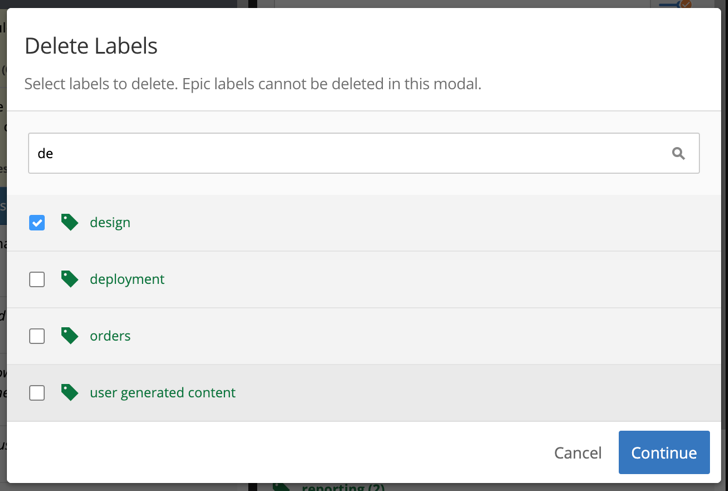
Delete multiple labels at one time by first selecting the Panel Actions menu icon located at the top right of the Labels panel, then Bulk Delete from the drop-down menu.
Bulk merge labels
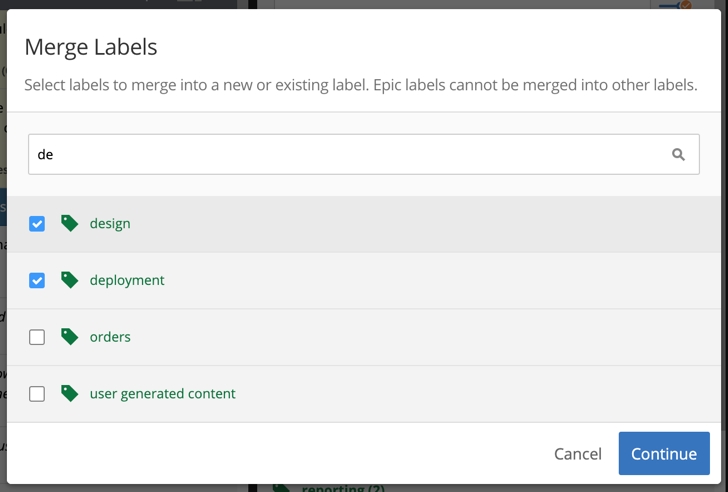
Merge one or more standard labels into one standard or epic label by first selecting the Panel Actions menu icon located at the top right of the Labels panel, then Bulk Merge from the drop-down menu.
For more please see Tagging stories with labels.
We hope the new and improved labels panel experience makes your time in Tracker that much easier. As ever, please don’t hesitate to share your feedback by emailing us at support@pivotaltracker.com or by using Provide Feedback under the Help menu in Tracker. We love hearing from you!
–The Tracker Team–