While doing some research recently, the Tracker Team noticed that a large number of comments in our app are simple, one-word responses. We’re talking hundreds of thousands of one- or two-word comments every single month. 👍 alone accounts for over 5000 of those!
We thought it was silly to force people to add an entire comment just to respond with a “looks good!” or ✅—it makes comment threads longer for no reason, and it sends out a notification to everyone following the story. So we added a new feature: comment reactions.
Now, if you want to throw a 👍 on a comment, simply click the React link at the bottom of the comment, select your reaction from the dropdown, and boom!
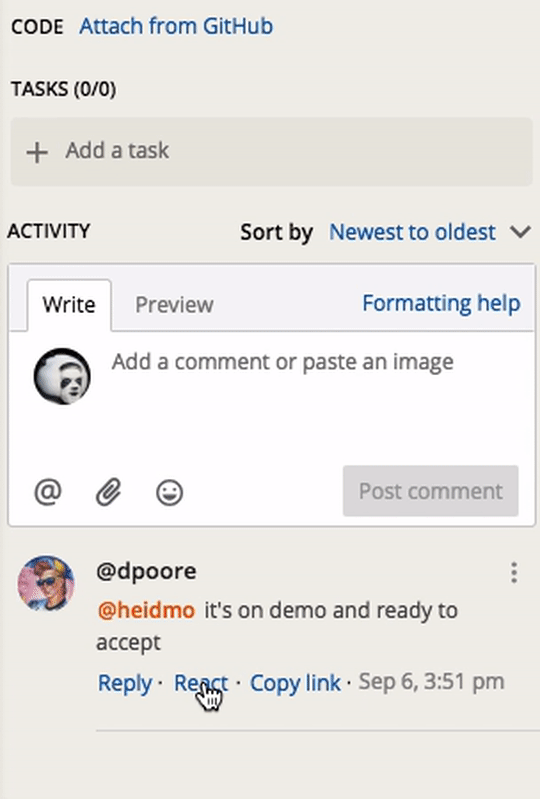
Your reaction appears on the comment, and the comment’s author gets a notification containing your reaction. Each user can only react to each comment once, but you can always change or delete your reaction later.
We hope this feature will lead to shorter comment threads that take up less of your precious screen real estate, and a reduction in notifications that aren’t directly relevant to you.
Enjoy! And if you’d like to react to reactions(!) you can always do so via the Provide Feedback widget under Help in Tracker, via Twitter, or by emailing us.