At Pivotal Labs, we like to keep our Tracker stories as small as possible, so that each story describes a single, concrete feature that delivers incremental value to our project’s customer. With small stories, there is rarely a need to break things down further, but sometimes it’s still useful to keep a to-do list while working on a story. This helps keep track of all the little things you have to do, and lets everyone else on the project know exactly what’s left.
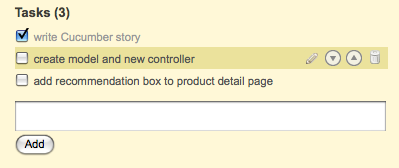
To enable story tasks for your project, go to project settings, and check the Enable tasks option under Experimental. You should then be able to add tasks to stories, under the description field. Hover over a task to edit it, delete it, or move it up and down. You can also check off a task when it’s complete, but task status does not affect overall story status.
Story tasks can be viewed and updated via the API.
As always, we look forward to your feedback. If story tasks are popular, we’ll enable them for all projects, by default.