Kanban boards are a popular development tool that allow teams to visualize their projects’ workflow, with the goal of making progress clear to team members and stakeholders alike. They also foster an environment of continual improvement, which is partly why many software delivery teams use Kanban to manage their product development. Tracker provides the flexibility to incorporate facets of that workflow through a number of settings tweaks (like changing the nature of point estimates or using labels and epics to mimic different story states). There are also a handful of third-party integrations that make your Tracker projects function more like a Kanban board. It’s a real chocolate-and-peanut-butter situation.
Insight

Insight provides live dashboards that allow you to monitor your software development. With their Tracker integration, you can track deadlines and remaining workload, break down your team’s performance, share live reports on the progress of your projects, and make data-driven decisions with confidence. Their dashboards are customizable, and ensure that every stakeholder gets the information they need.
My Work
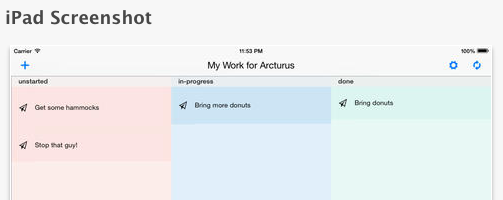
My Work is an iPad app that visualizes a Pivotal Tracker project in a traditional three-panel Kanban whiteboard style. This isn’t a tool for managers, PMs, coordinators, analysts, etc. Instead, it’s designed for individual contributors (e.g., designers, developers, and QA) who work on complicated Tracker projects. My Work encourages them to focus on just their work, Kanban style. Ideally this tool will help these users be productive without getting distracted by the complexity of a large project.
Zapier

Zapier makes it easy to sync data between web apps and automate your work, making your tedious tasks a little less tedious. What’s more, they can now do this with over 250 apps including Pivotal Tracker, Trello, and Asana.
And if these integrations don’t quite meet your Kanban needs, you can also create your own view of your Tracker projects using Tracker’s API. (It’s super easy to use, by some accounts).
If you have any questions about how to set up Tracker to suit a Kanban workflow, or about any of these integrations, please visit the Help Center or email us. And if you’ve got a Kanban integration to share with the community? Oh, we’d it enjoy it very much if you submitted it.