
Your preferred plans, your preferred payment: PayPal is here!
On the Pivotal Tracker team, we understand that flexibility is key when it comes to managing your subscriptions and plans. That’s why we are excited to announce the integration of a new payment method, PayPal, on Tracker’s plans and billing page. We believe in providing you with choices that suit your preferences, and PayPal is designed to enhance your payment experience.
Why PayPal?
-
Beyond Credit Cards:
We recognize that not everyone prefers using credit cards for online transactions on different platforms as compared to using an all-in-one secured platform like PayPal. With PayPal, you now have an alternative that goes beyond the traditional credit card payment, giving you the freedom to choose a method that aligns with your needs.
-
Simplicity and Convenience:
PayPal is all about simplicity and convenience. Say goodbye to the hassle of entering credit card and billing details. With just a few clicks, you can easily subscribe to the standard plan by choosing PayPal on the plans and billing page and enjoy a streamlined billing process.
-
Secure and Reliable:
Your security is our top priority. PayPal is well integrated into VMware’s authorized reseller Digital River. They employ advanced security measures to ensure that your payment information is kept confidential and protected. Trust in a payment method that prioritizes your privacy.
How to get started:
Getting started with PayPal is a breeze, however we are introducing this feature iteratively. At first only new Tracker subscribers will be able to subscribe to Tracker collaborator plans using PayPal. We will then update again soon to extend this payment option to our existing subscribers.
Follow these simple steps to subscribe to Tracker plans using PayPal:
Step 1: Log in to your account.
Head to the Tracker website and log in to your account using your credentials.
Step 2: Navigate to your account’s Plans and Billing (P&B) page.
Once logged in, navigate to the Plans and Billing page. There, you’ll find the option to choose your preferred payment method.
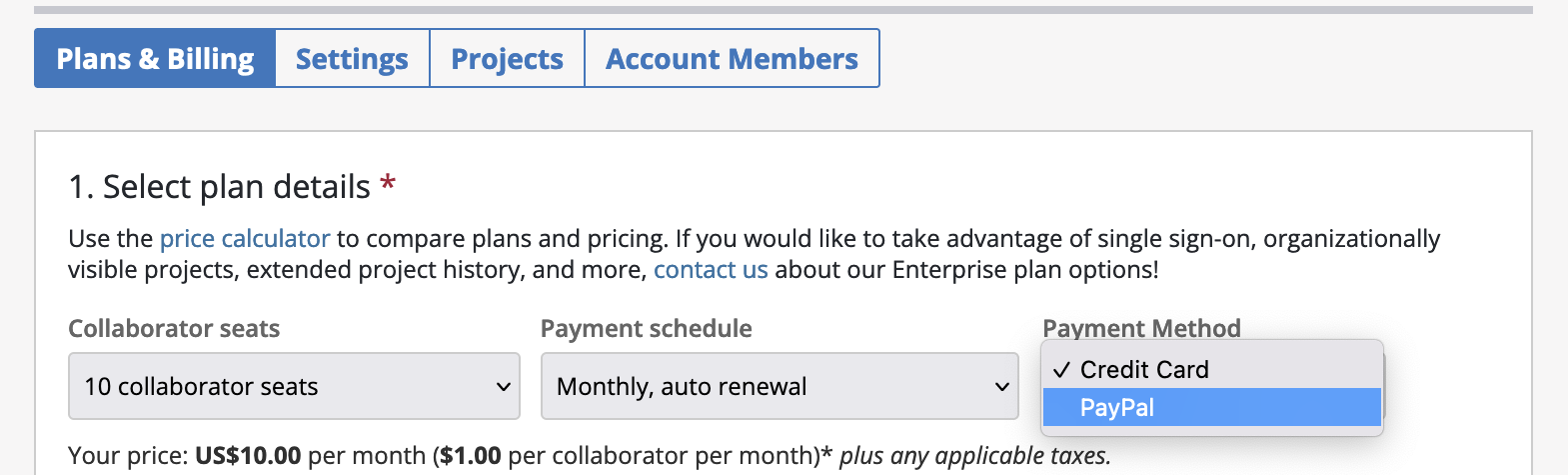
Step 3: Choose the collaborators and select PayPal.
Choose PayPal from the list of available options. If you’re new to PayPal, you may need to set up an account, but don’t worry – we’ve made the process quick and user-friendly.
Step 4: Verify and Confirm.
Confirm your billing details in the PayPal account are accurate, as they will be used for receipts and other communication. Once verified, save your changes and you’re all set!
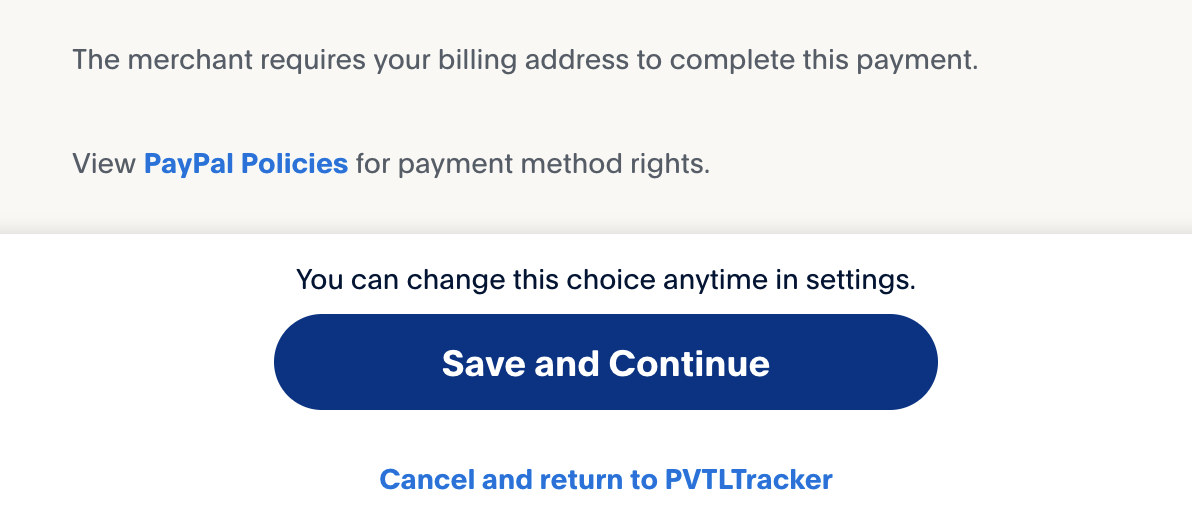
Join us for the future of payment options!
We wanted to give you more control over your payment options by adding PayPal to Tracker. We aim to provide you with choices that make your experience more personalized and convenient.
Ready to explore the possibilities? Reach out to the Tracker support team if you wish to switch to PayPal from the current credit card payment method and we will keep you posted when we release this update for our existing Tracker subscribers.
Have questions or need assistance? Our support team is here to help you every step of the way.
Thank you for being part of the Tracker community, where your preferences matter. Please don’t hesitate to share your feedback by emailing us at support@pivotaltracker.com or by seleting Provide Feedback under the HELP menu in Tracker.
Here’s to a more flexible and hassle-free billing experience!
Tracker - Your Plans, Your Way.