We hope you’re sitting down, because this one’s a doozy of an update. In this post, we’ll take the wide-angle view of what you can expect in the iOS 3.0 update. In Part 2, we’ll zoom in to the finer points of the new features.
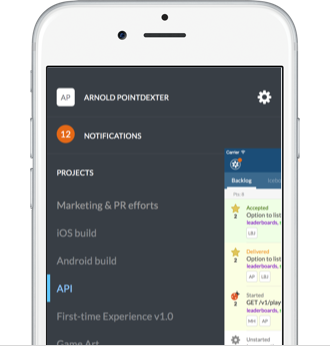
The Side menu—aptly named, as it sits off to the left side—holds Settings, Notifications, and all of your Projects. You can access the Side menu from the Project.
Project
The Project panels have gone all topsy-turvy. You can now access them from the top of the screen instead of the bottom. From these panels, you can see all your Stories. You can still press and hold a Story to move it from panel to panel (e.g., from the Icebox to Backlog) and search the project. Slide, slide, slippety slide the panel names right and left to access all panel types.
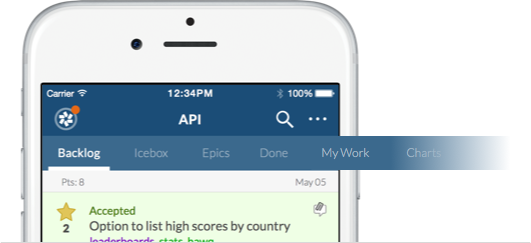
Story
We’ve created three tabs within the Story to ease scrolling—Details, Activity, and Tasks. The Details tab will show you the description, Story type, estimate, and similar information. Activity is where comments, attachments, and git commits live. And Tasks. . .well, that’s where you’ll find tasks for the Story. As an aside, Notifications will now drop you into the relevant tab of a Story to be more direct in context; if you receive a mention, the Notification will drop you into that Story’s Activity for easy access to the conversation.
Auto updates
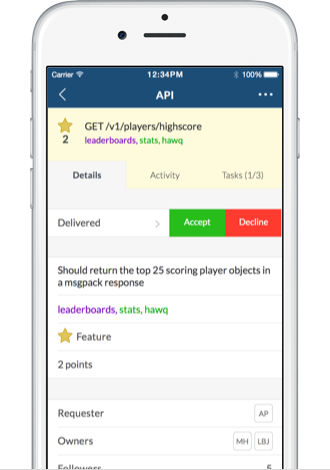
And on top of all that, auto updates! That’s right, the app now keeps itself up to date, like any good sentient helper. If you get anxious, feel free to pull-to-refresh—nobody likes to wait.
Boom!
We’re looking forward to expanding on this update frequently; it’s a fresh start, and one we’re excited about. You should also know that adding functionality to Search, adding gestures, squeezing in workspaces, and a few new ideas are primed in our heads and will be at your fingertips soon.
Check it out in the App Store! We appreciate your usage and your feedback. As you get familiar with this new version, please report bugs, give feedback, and send digital beers to support@pivotaltracker.com. And don’t forget to rate us in the App Store!